
How to Write Better SEO With These 4 Free Tools (Spiritual Biz Too!)
Writing is not everyone’s favorite thing – and I get that. It can feel overwhelming and complicated and many people want to skip it altogether (like the way I feel about helping my kids with common core math!).
But, if you’re running any kind of online business, you either need to polish your writing skills (no, I don’t mean make them sound “fancy”) OR use some tools to help you.
And if you love writing, even better! You may need help figuring out the more complicated stuff like SEO keywords for your title, and who doesn’t need help when it comes to proofreading?
In any case, there are some free tools on the Internet that you will thank me for sharing. These are the tools I wish I’d known about years ago! It takes so much of the guesswork out of writing and allows you to spend your brainpower on the creative part – which is where you probably shine, right?
You can use these in any order, but I would love to suggest the order that has worked well for me that you can try out before you find your favorite way.
Where to use these tools?
Everywhere! But this post will take you through how to use them specifically for a title of a blog post and the content – and then you can apply that to other places as the mood strikes you. Think email subject lines, social media ads, Instagram posts… you name it!
So let’s get to it.
The title is the most important thing you do.
Your title is THE MOST IMPORTANT thing when you are writing.
There is a saying in copywriting that the title is there to get the person to read the first sentence. If the title isn’t great, no one will ever know what the next sentence is that follows.
It also helps shape your content and keep a unified theme so you don’t have scope creep all over your message.
And I don’t just mean any title. These tools will talk a well-crafted Search Engine Optimized (SEO) title – and who doesn’t want that?
Now, the funny thing is that I’m an Intuitive Writer, so my words often come to me. They just show up in a flash or in a voice that is speaking in blog posts that wakes me in the middle of the night.
And that voice used to give me some cool blog post names like “You did not come here to play it safe. Not. This. Time.” Well… that’s great and all, but it pretty much explains what I’m going to say right in the title (no need to read it) and unfortunately, as far as organic traffic goes (traffic coming via people searching for something in google) – well no one is searching “Did I come here to play it safe?”
It sounded great but wasn’t very discoverable outside of when I shared it on social media.
When you want to be FOUND, it helps to use keywords that connect the reader to your blog post.
I’m not saying don’t ever use the clever title or the one near and dear to your heart, just don’t expect the same results as a well-crafted title that uses keywords.
People find you because they are looking for something in a search bar. Connecting to what they are looking for is what connects them to you.
Take time on your title. It’s the most important thing!
These two tools for your title when combined will make you more discoverable.
Ubersuggest and CoSchedule’s Headline Analyzer work together to create powerful titles.
It took me years to understand this and I’m excited to share it with you. I’m going to walk you through how I chose the title for this post as a real-life example so it will make the most sense.
I knew I wanted to talk about these four tools that help me personally with my writing so I tried out combinations of “write better” and “better writer”.
I headed over to Ubersuggest to understand what people are looking for when it comes to writing and what words they are using to search. It helps to create a free account and it will give you the ability to search 10 keywords each day.
Keywords are those important words people are putting into the Google search bar when they need answers or guidance.
With Ubersuggest, keywords no longer need to be like throwing darts at a dartboard and hoping they stick! When you are trying to figure out what people are actively searching for on the Internet – Ubersuggest is your BFF! (You can read about keywords in more detail HERE).
Simply click “keyword ideas” in the sidebar on the left and enter your subject as a keyword. In this case, I used “write better” to see how it would do.
Click “Keywords” on the left:
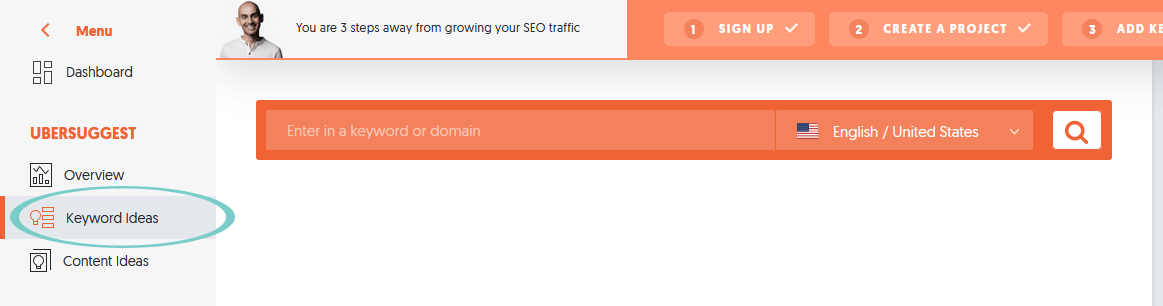
Enter the keyword or words that pertain to your subject:
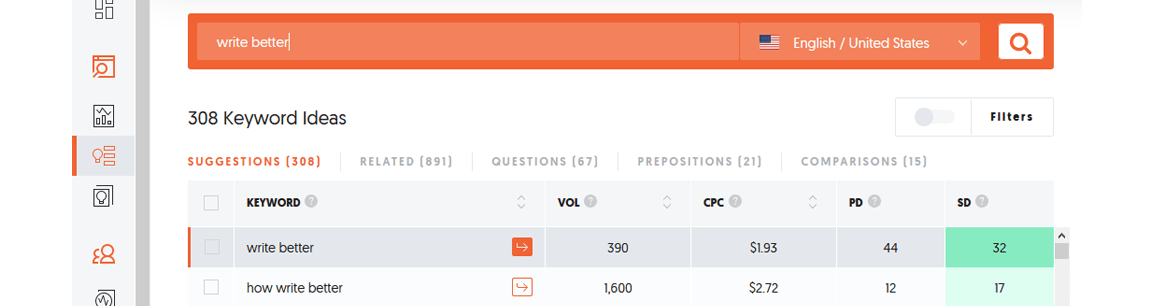
This can get complicated quickly and you can go down the rabbit hole of SEO if you really want to, but there are two things that are easy to look for that I think help immensely with your titles and would make a great start for you. No need to go so deep just yet, first get comfortable with these two things:
1. Does the SEO score show up in the green? You can find it in the column labeled SD on the far right.
SD stands for SEO difficulty. That means, how competitive it is to show up on Google’s page one when someone searches that keyword. If it’s in the green – that’s good! You want the lowest number for SEO difficulty possible.
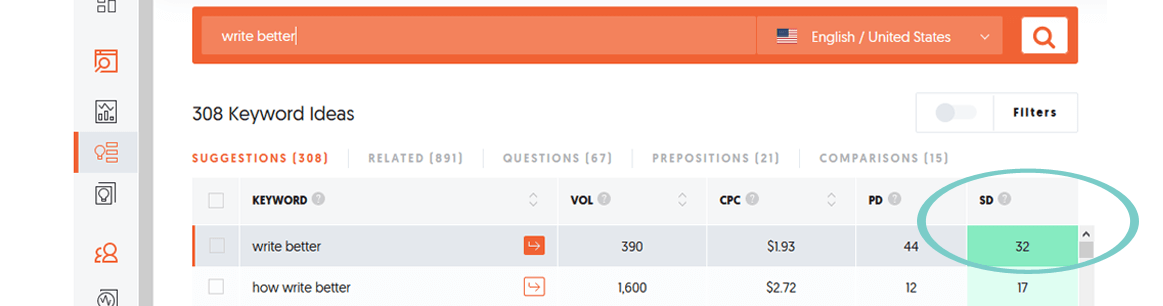
You can see the difference when I put in the keyword “Writer” by itself.

When you see those high numbers in the dark yellow, it clues you in that it will likely land you on page 13 of the google search results. No one looks at page 13…
It’s very hard to “rank” or show up closer to the top with the keywords in yellow.
2. Are people paying for that keyword?
The second thing to look for is whether or not people are paying for this keyword.
This does not mean YOU should pay for the keyword. It means that it’s in high demand and people are paying a premium for it. That suggests it’s a keyword that converts to something. People are paying for it as a keyword in Google because it’s adding SOME sort of value for them.
If you look at the CPC (cost per click) column, you can see what people are paying Google for when they advertise using that keyword.
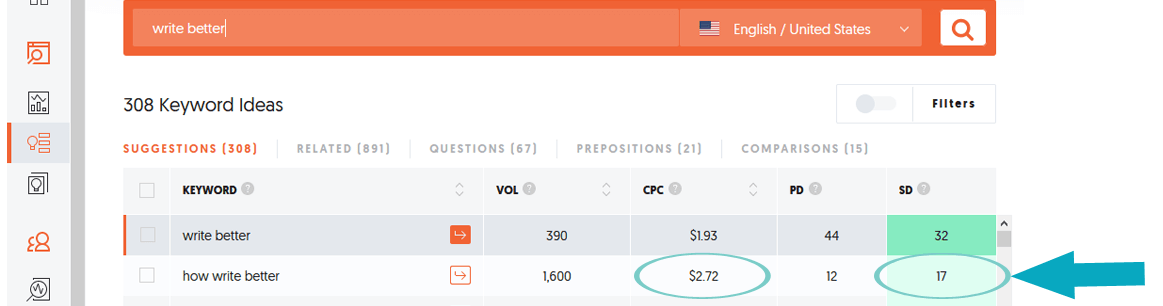
So in this case, “how write better” is a great option for my title rather than just using the term “writer” or even copywriter. It is 17 for SEO difficulty, whereas “write better” is at 32.
And the CPC is a little higher than “write better”.
So I had a winner – “how write better”.
And of course, I can’t actually put “how write better” in my title as is, so the next step is important too!
Time to Craft Your Title
Now you want to take your winning keywords to another tool to craft your title. The best keyword placement is toward the front of your title (except if it makes your title sound terrible).
CoSchedule’s Headline Analyzer is very helpful when it comes to creating a title that stands out and makes people click to read what you have to say.
It breaks your title down into categories and once you get the hang of it, you’ll find your titles will improve. You’ll get a sense of which ones will do well and which ones will go unnoticed.
To use CoSchedule’s Headline Analyzer, you simply set up a free profile and start plugging in title options in the analyze bar.
Please know that with this tool getting in the 70s is VERY good! I try to always have every title be in the 70s and find it near impossible to get in the 80s. I’ve even tested headlines from the front page of the news feeds on the internet and haven’t seen an 80!
Aim for the 70s with your keywords in the title and you should start to see an improvement in your click rate.
In this case, I tried two options: “These free resources can make anyone a better writer” and “How to write better with these 4 free tools”.
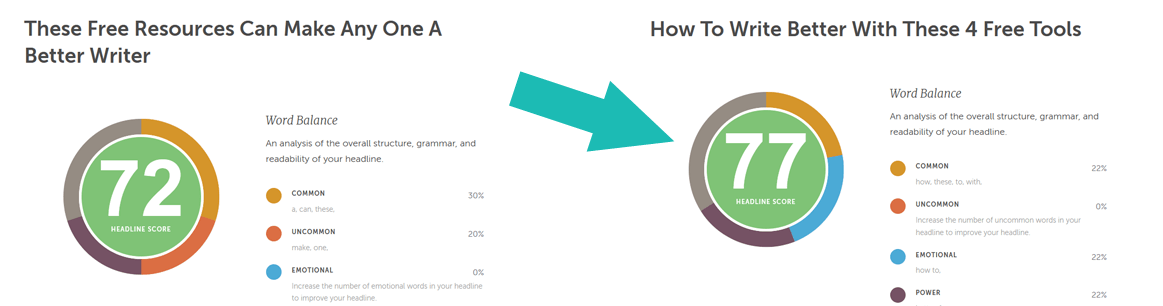
The keywords “how write better” had better SEO difficulty and higher cost per click in Ubersuggest and also when used toward the front of a title received a 77 in CoSchedule. Mic drop!
For my fellow intuitives who “receive” their writing too, after using these tools for a while, my titles now come intuitively to me and SEO friendly – thank goodness! You can still write intuitively as you craft your titles to connect to a wider audience, it won’t be like you are giving up your sacred connection.
I used to spend hours struggling with the Co-Schedule’s Headline Analyzer to figure out a title in the 70s and now it takes all of 10 minutes.
This is worth investing time in.
Organic traffic, traffic coming from people searching for solutions on the Internet, is the best thing that can happen to your business. Then you aren’t dependent on Facebook algorithms or Pinterest not marking you for spam. We need as many people finding us in as many ways as possible.
Crafting your titles this way makes them catchy for Social Media in the process anyway – win-win!
The bonus is the connection to your soul mate client this creates. You will know people are looking for something you offer when they find you. They are actively looking for a solution or information you have.
Which is time well spent, if you ask me.
Use a title capitalizer.
You put it in the bar and it does the work for you.
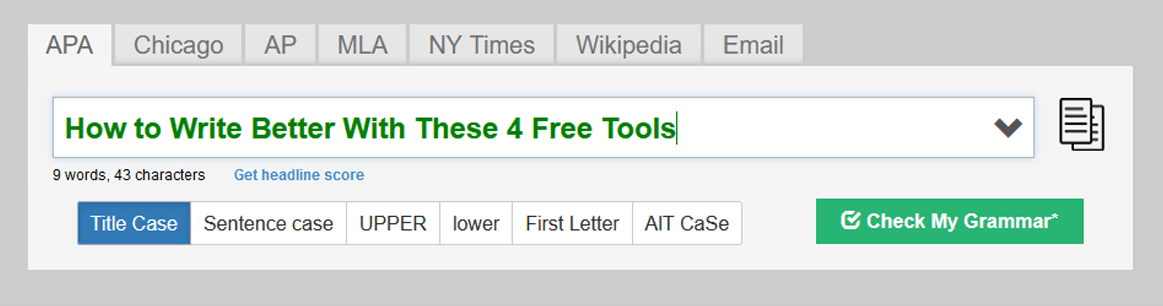
Woo hoo! Now you have a great title that is SEO powerful and there’s one last tool that will help after you write the content for the blog post.
A free online grammar check – You will thank me for this one!
The last step, but definitely not the least, is a free online grammar checker. By now you have your analyzed title with CoSchedule’s Headline Analyzer after you carefully chose your keywords with Ubersuggest and you’ve written your blog post. It’s time to check for errors.
The free version of Grammarly is awesome! I used to have friends and family proofread my writing and we all would miss typos and those hard to find errors where you accidentally skip a word.
Enter Grammarly into my life – bliss!
It analyzes and finds your errors so thoroughly that I get to skip the wait time for my proofreaders (who often wanted to comment on the content and didn’t see the typos anyway).
There are two easy ways to use this (I know my kids say I sound like a commercial they hear on YouTube for Grammarly because I love it so much), you can copy and paste it into a document, or you can upload it.

Unlike CoSchedule’s Headline Analyzer where the 70s is good, with Grammarly you want to be in the mid 80s or 90s. If you don’t get in the mid 80s or 90s, you’ll want to make some revisions and then try again because something is probably off.
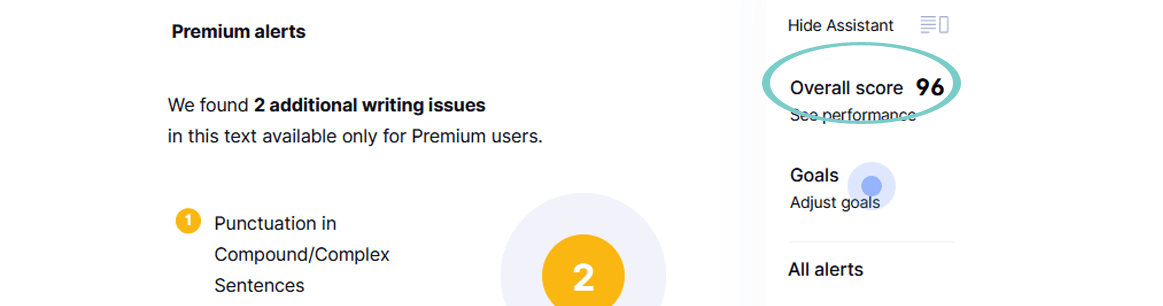
Grammarly will offer a premium version, but I think you’ll find the free version will enhance your writing just fine. Especially if you start getting into the 90s with your scores!
I do want to take some pressure off you and say that even the best bloggers with high levels of traffic have the occasional typos (see: Forget the Rules When It Comes to Authentic Writing). If we try to be perfect we will put too much pressure on ourselves and make a mistake.
As you grow, you can think about hiring a proofreader or VA to help you – otherwise, just roll with it, use Grammarly, and do your best.
So there you have it. Four free resources to take your blog or email content writing to the next level.
If you do want to take your writing a step further, and you start getting more into conversion, there are a few books that I recommend that you can either purchase or get from the library.
This post may contain affiliate links. Please read our disclosure for more info.
I recommend these if you are writing copy that is trying to get people to take an action – like sign up for your opt-in, buy your service, or schedule a call with you.
This Book Will Teach You How to Write Better is a quick read but it summed up the main content I had learned from an entire copywriting course in a small book! It will feel simple, and almost too easy when you read it, but it is complex principles in a digestible format.
It also emphasizes writing how you actually sound and talk – rather than how you think it should sound – a key distinction! It’s usually around $5 on amazon – an easy investment.
The Adweek Copywriting Handbook is often cited as “the book” in copywriting. It does go deep, it is thorough and it’s helpful. It’s not as easy a read as This Book Will Teach You How to Write Better, but it gives you more insight into copywriting – which is basically writing that inspires people to take an action. If you’re an online marketer, inspiring people to take action is key!
Building a StoryBrand – shows you how to make your website pages and copy more exciting with story. It’s a very interesting way to write, making your website visitor the “hero” of the story and you are a trusted guide with the solution (it sounds strange but it’s well explained in this book). It’s worth understanding to see if it’s a fit for your website or any copy you are working on. It’s not as easy to adopt and implement, but it’s powerful if you can get the hang of it.
These three books combined are helpful for your writing needs to understand options when it comes to writing and also allow you to feel free to write more personally – writing more conversationally and less “stuffy”. Those well-polished pages look great, but do they convert to people understanding what you are saying and wanting to invest their time, money, or even email address with you?
You have to be the judge of that.
I sincerely want your words to be read and know a great title followed by good content will get you far.
These tools will help you create more ease of people finding you and connecting to your message. It’s worth taking the time to have your content read by your soul mate audience, isn’t it?
XOXO,

P.S. Did I miss anything? If you have a tool you love for writing pop it in the comments below.

Stuck with your writing?
I offer several ways to work with me to lift your writing overwhelm. From Writing Coaching to “Done with You” Emails, Blog Posts, and Website Pages. You can schedule a free consultation to find out more.

Want to Stay Connected?

Nicole is the founder of The Awakened Professional™ and the Awakened Workplace™. You can find her hosting The Awakened Professional podcast and sharing tips to integrate spirituality with your life’s work as well as writing Intuitive Copy for Spiritual Entrepreneurs to help them align & be magnetic to their soul clients. Get the FREE Guide to Attract Soul Clients.. Read more...



